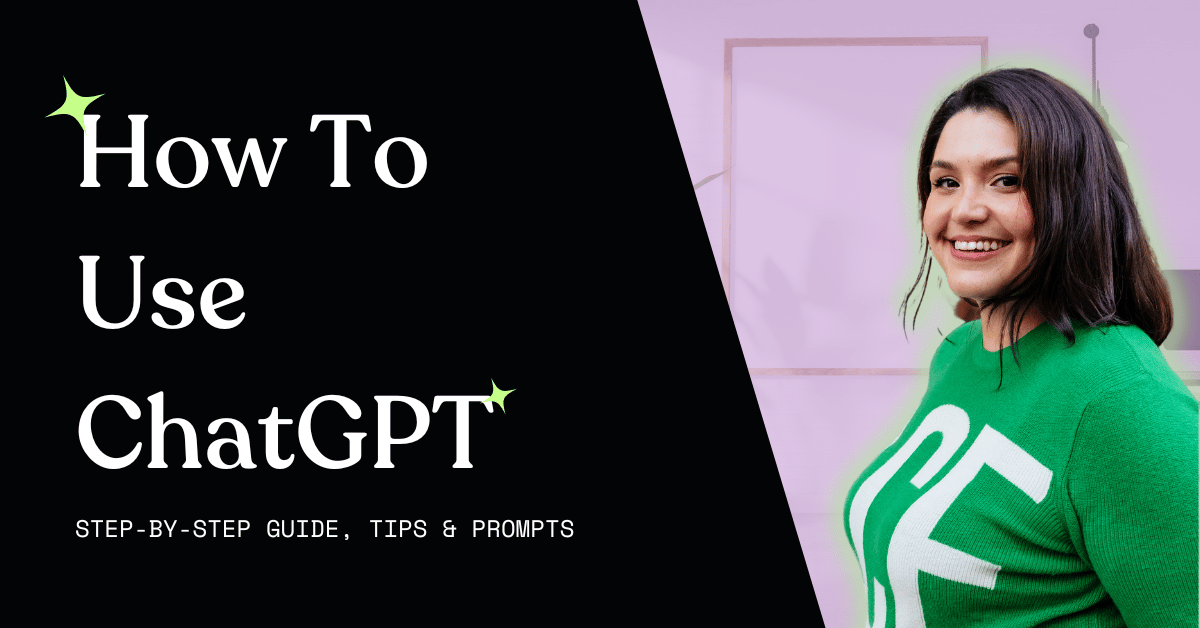
How To Use ChatGPT: Step-by-Step Guide and Prompts
In this guide we’ll explain how to use ChatGPT, the natural language processing system and AI chatbot that has taken the world by storm.
ChatGPT stands for: Chat Generative Pre-Trained Transformer and it enables you to engage in conversations with an AI tool that can generate responses to an endless list of queries and output human-like content.
Out of all the Artificial Intelligence tools currently available on the market, few have made waves like OpenAI’s ChatGPT.
From customising your resume to giving personal advice and understanding complex topics, ChatGPT can help you to improve so many areas of your personal and professional life. Here are a few ways you can use it:
- Writing a cover letter
- As a search engine (instead of Google search)
- Creating all sorts of written content
- Generating ideas
- Write code or solving coding problems
- Answering questions
And so much more.
The ChatGPT interface is incredibly easy to use and is free, which means it’s open to anyone who wants to experience the power of AI-generated conversations.
Whether you’re a student, job seeker, or just have an interest in trying out AI for your personal and professional life, ChatGPT can help you in endless different ways
If you’ve been wanting to get started with using ChatGPT, this guide will walk you through step-by-step instructions on how to set it up and share some helpful tips and prompts.
How To Use ChatGPT: Getting Started
If you’re unsure on how to set up your ChatGPT account, you’re in the right place. Here ar ehte simple steps you need to follow:
Sign up on OpenAI
The first step to using ChatGPT is by creating an OpenAI account by signing up on the OpenAI website, using the following link: https://chat.openai.com/auth/login
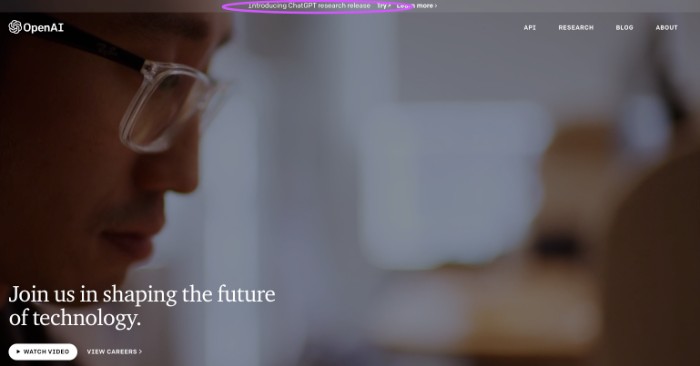
Create your ChatGPT account
Once you click the link above, the following page will appear. All you have to do is click on the sign-up button and you’re all set.
With unprecedented demand on ChatGPT, servers are sometimes overloaded which means that you might not be able to set up your account or use the chatbot.
When this happens, you can sign up for an alert letting you know when ChatGPT is back up and running.
In most cases, the issue is solved within a few minutes to a few hours, so just keep checking back until you’re able to log in.
Verify Your Account
Once you’ve successfully set up your ChatGPT account, your account needs to be verified.
This can be done in 2 steps: an email verification which will be found in your inbox, or a code sent to your mobile phone to verify your phone number.
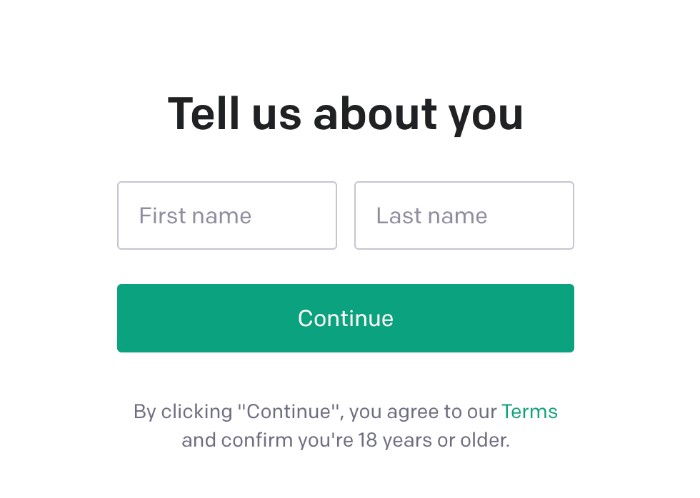
How To Use ChatGPT After Creating Your Account
Once your account is verified and you have successfully logged in, it’s time to start using ChatGPT!
It’s super easy to use, with an intuitive user interface that works like chatting back and forth with a human.
All you have to do is type in the text box and wait for ChatGPT’s AI-generated responses back.
Simply input your query in the search bar and let the AI take care of the rest – it will automatically generate an appropriate response, and provide you with detailed information about your query.
If at any point you don’t understand a response generated by ChatGPT, it generates wrong answers, or you’d like to change/tweak or improve the results, simply explain why, or try phrasing your query differently and it will adjust its answer accordingly.
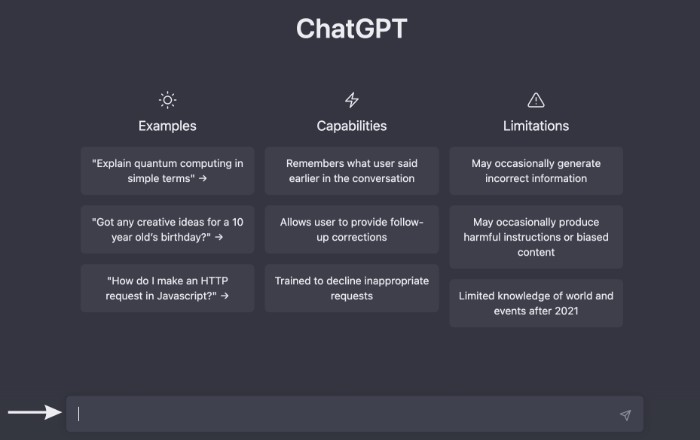
Prompt Ideas
Queries entered into the ChatGPT search bar are called prompts.
Using well-phrased prompts will help you to get the best result to your query.
Here are a few prompt ideas you could use:
Use ChatGPT to write your work emails
Give ChatGPT a brief prompt explaining what you’d like the email to be about, as well as who it’s for and who it’s from.
Once you’ve given all the details, let ChatGPT do all the hard work for you! Here’s an example:
Prompt: Write an email to Linda from HR, letting her know about the change in company regulations (in the pdf). Inform her to send an email out to all employees to be informed about this change, an also tell her to include the pdf. This is going to be from Jess, from the Legal Department.
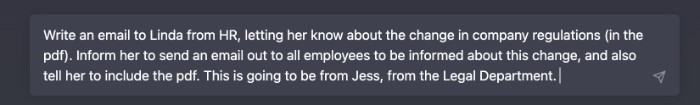
Here is the result we got from ChatGPT with this prompt:
It’s a well-structured, professional email that it pretty much ready to be sent.
After this, you could prompt ChatGPT to:
“Make it sound more casual”
“Make it sound more formal”
“Turn the email into a tex message I can send on Whatsapp”
Ask ChatGPT for Career Advice
Prompt: What is the ideal career for me? I am a bubbly, sociable person – with ambitions for Marketing, Social Media and Content Creation. I enjoy drawing and being creative, but also would like to earn a good wage.
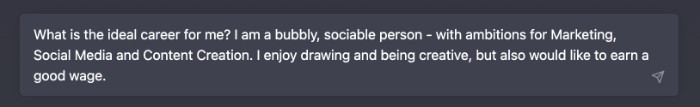
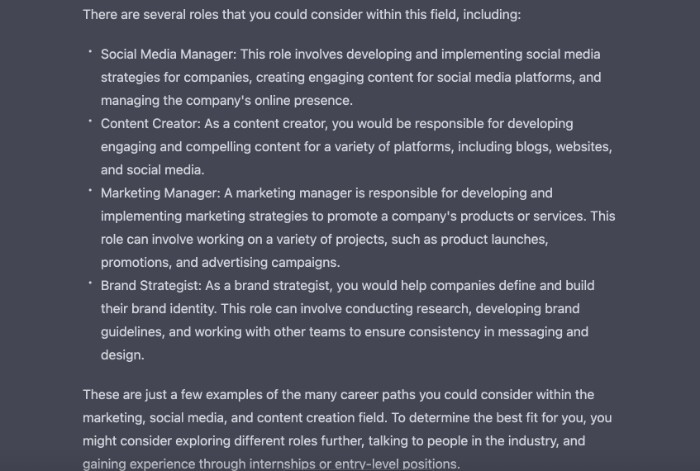
After this, you could prompt ChatGPT to:
“Explain the steps I should follow to find a Social Media manager job”
“Write me a cover letter for a Marketing Manager job at [COMPANY NAME] based on this personal information [PROVIDE YOUR PERSONAL INFORMATION, QUALIFICATIONS AND WORK EXPERIENCE].”
Use ChatGPT for Marketing Tips
Prompt: How to obtain high-quality backlinks to increase SEO?
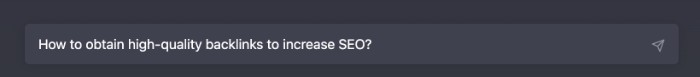
After this, you could prompt ChatGPT to:
“Give me a list of 10 SEO-optimised blog titles about [TOPIC]”
“Provide a list of SEO-optimised keywords about [TOPIC] that will rank well”
Use ChatGPT for Content Creation
Prompt: Generate a video script (30 seconds) for a Tiktok Ad Campaign, promoting my new baby sitting business.
Use ChatGPT to Expand your Knowledge
Prompt: Teach me how SEO works, and give me a quiz at the end without telling me the answers.
After this, you could prompt ChatGPT to:
“Give me the answers to the questions”
“Outline a 3-day study plan to help me lean more about SEO”
What are the benefits of using a chatbot like ChatGPT?
Convenience
ChatGPT can provide quick, accurate, and convenient answers to a wide range of questions, reducing the time and effort required to find information.
Efficiency
ChatGPT can handle multiple queries simultaneously and provide immediate responses, making it an efficient solution for handling research, content creation, customer inquiries, support requests, and endless other types of interactions.
Personalization
ChatGPT can provide personalized responses based on the context of the conversation, improving the overall user experience and engagement.
Cost savings
ChatGPT is more cost-effective than hiring additional staff, as it does not require salaries, benefits, or time off. The cost saving also comes from time saved leveraging AI for various tasks such as copywriting and content creation.
Data collection and analysis
ChatGPT can collect valuable data on customer preferences and behavior, which can be used to improve business operations and inform marketing strategies. This can help businesses make data-driven decisions and gain a competitive advantage.
Can I Use ChatGPT on mobile?
Yes, you can use ChatGPT on mobile as the interface is mobile friendly and extremely easy to use on mobile.
OpenAI provides an API that developers can use to integrate ChatGPT into mobile applications. This allows businesses and individuals to benefit from the functionality and convenience of this chatbot, from their smartphones or tablets.
Is ChatGPT free to use?
ChatGPT offers a free service for both personal or commercial use. Once you’ve created an account, you can start using the platform right away.
A ChatGPT Plus paid option has also recently been introduced, offering access to the system even when it’s busy, quicker response times and priority access to new features and updates.